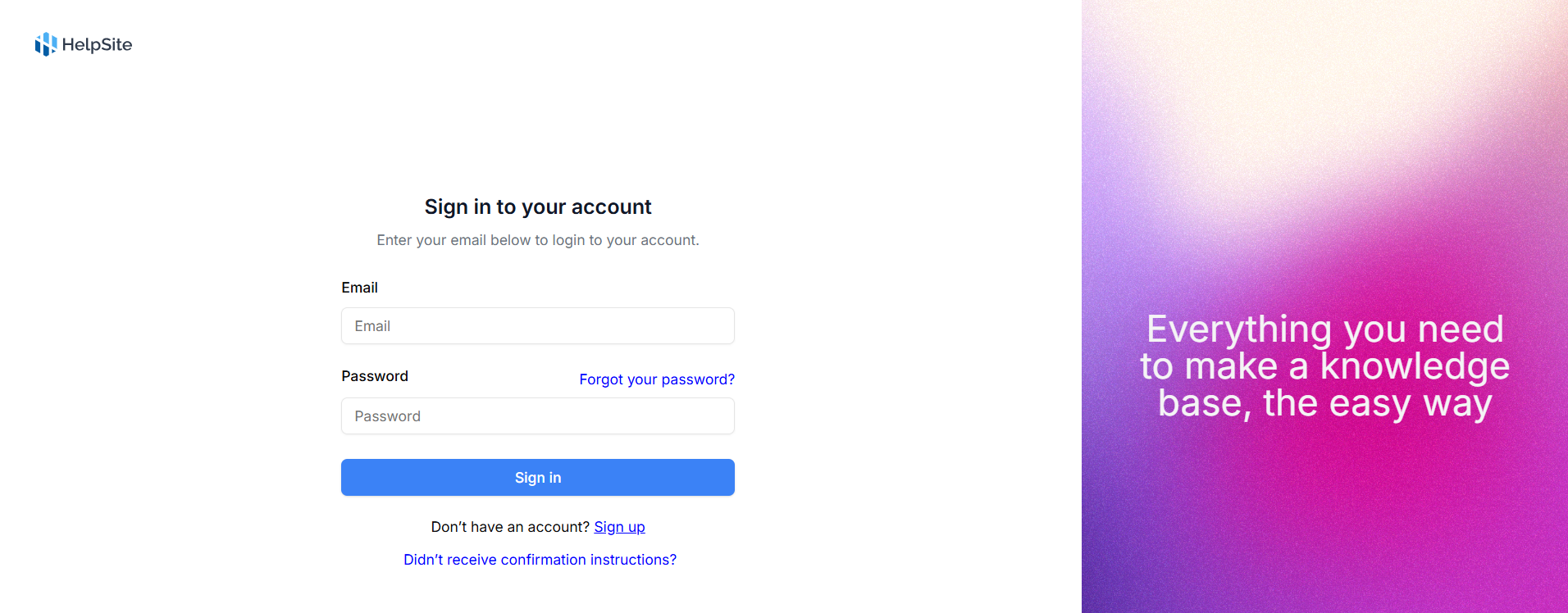Inactive Account Policy: What You Need to Know
We’ve introduced a process to help manage inactive accounts especially for users on our free plan.
If you haven’t logged into your HelpSite account in over 90 days, you’ll receive a reminder that your account has been marked as inactive.
What Happens After That?
Once your account is marked inactive, you’ll have 30 more days to log in or take action.
If there’s still no activity after those 30 days:
Your account will be closed automatically
Content in the account could be permanently deleted
How to Stay Active
We want to:
Keep your data safe and relevant
Free up unused resources
Make room for new teams who are ready to jump in
Why We Have This Policy
This helps us:
Keep data clean and relevant
Free up unused accounts and resources
Ensure we’re supporting active teams who rely on HelpSite
How to Keep Your Account Active
It’s easy—just log in, update something, or poke around. That’s enough to reset the clock.