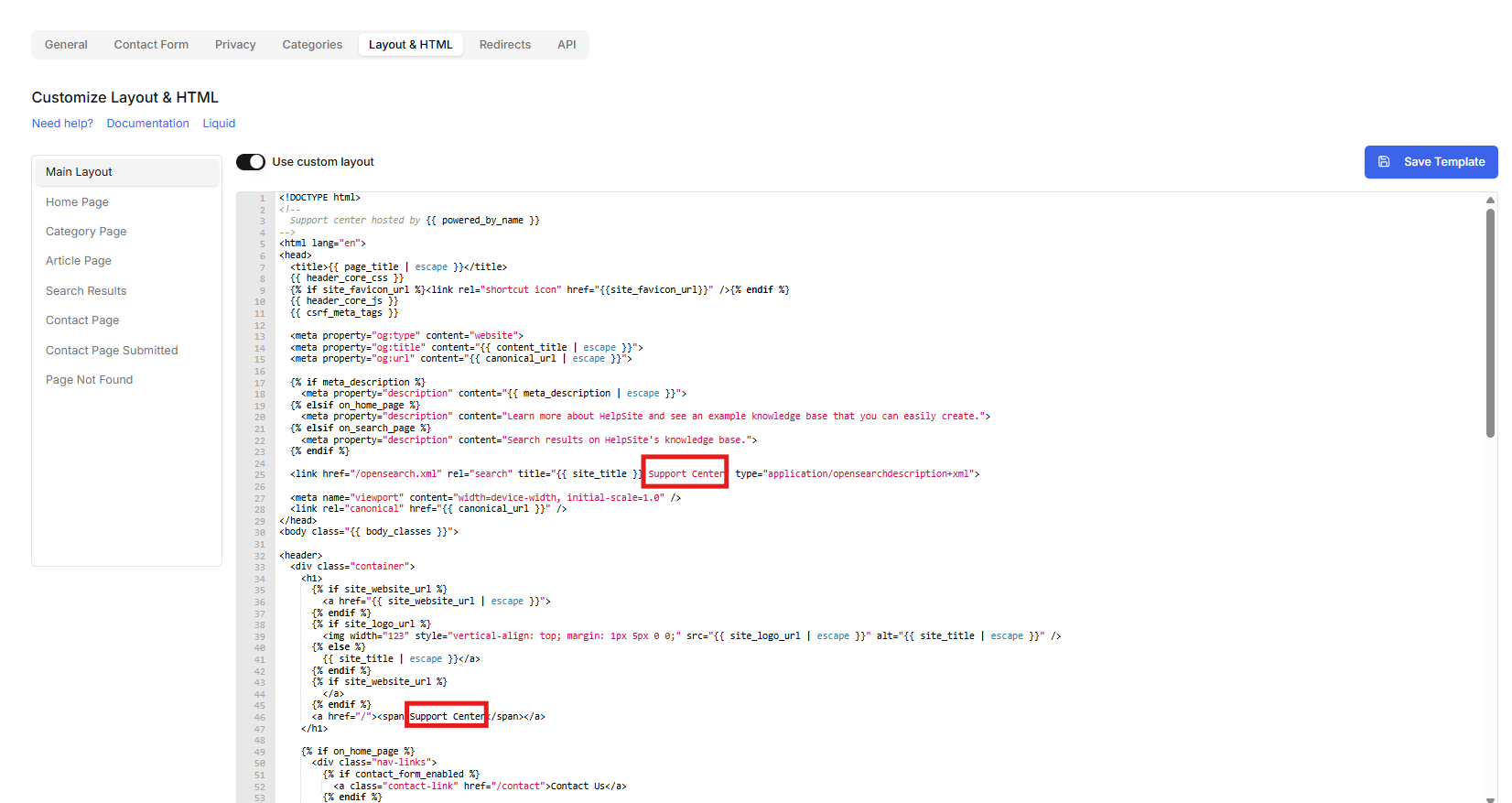Customizing text in the template
Virtually all of the predefined text messages in HelpSite can be easily changed using our Custom HTML/Layout feature. Here, you can see how to change the "Support Center" words in the header & browser <title> of the page:
Translating the page <title>
The <title> tag (displayed in your browser tab) can be tweaked by ensuring your Main Layout has this snippet:
{% if on_home_page %}<title>{{ site_title | escape }} - Frequently Asked Questions</title>{% else %} <title>{{ page_title | escape }}</title> {% endif %}
Translating breadcrumbs
To translate the breadcrumbs first word of "Support", change {{ breadcrumbs }} in your Main Layout to something like:
{{ breadcrumbs | replace: 'Support', 'YOUR_TEXT_HERE' }}If you have any trouble, please get in touch!