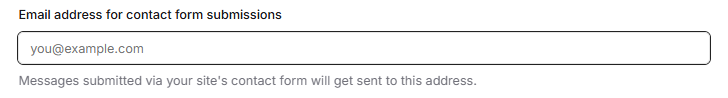Replying to contact form submissions
Submissions to your contact form will get emailed "To" whichever email address you setup under your site's Customizations under "Email address for contact form submissions".
For the best deliverability and ease of replying, messages will be sent "From" contact-form-no-reply@helpsite.com with a "Reply To" address of the user's email address who submitted the contact form question.
When you go to reply to the contact form submission in most email clients and support desk tools, they should automatically set your own outgoing email's "To" address to the correct email address (based on the "Reply To" header) to reply to your user.
In some software, you may need to change the default behavior for replies to go to "Reply To" instead of "From". This will help make sure you don't accidentally reply to us (contact-form-no-reply@helpsite.com) instead of your customer or user.
Details of how we send contact form submission emails:
- "To": the address you setup in your site's Customizations under "Email address for contact form submissions"
- "From": always
contact-form-no-reply@helpsite.com- We cannot change this to be the contact form user's email address because this would result in poor mail deliverability because their mail server wouldn't have indicated that our mail servers can send the message.
- "Reply-To": the user's email address who submitted the contact form question
- "X-Original-Sender": set to the same value of "Reply-To", which makes some help desk software do the right thing
Get in touch with us if you have any issues or questions.