Changing billing information
Paying customers of HelpSite can customize modify their billing information by visiting https://app.helpsite.com/settings/billing or clicking your name in the bottom left corner of the screen, then choosing "Plan & Billing".
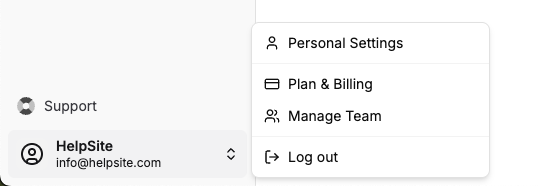
You can upgrade or downgrade your plan on this page (save 10% by paying annually).
Or, to update your billing information, click the "Update Payment Details" button on the right, to update your billing information or credit card on file through the Stripe portal. On this page, you can:
- Access past invoices/receipts
- Update which email address receives invoices/receipts
- Add or update your billing address to appear on invoices/receipts
- Add or update your Tax ID (e.g. VAT ID) to appear on invoices/receipts
- Cancel your paid plan completely, if you don't want to downgrade to our Free plan
If you want to get your Company Name added to your invoices/receipts, please email [email protected].
Please note that we cannot modify existing paid invoices to add your company name, billing address, or Tax ID, however by following the instructions above then future invoices will be issued with the desired information.
