Getting the "Email has already been taken" error when trying to invite a user to your team
When inviting users to your team, typically they simply get an email invitation with a special link that invites them to sign up for HelpSite and automatically join your account to be able to view your private Site(s), etc.
However sometimes users misunderstand this process and some users in your organization may create their own brand new HelpSite account on their own, outside of the invitation flow. This causes admins to receive an error message when trying to invite that user to HelpSite in their own account, because that user already has their own HelpSite account.
The solution is usually very simple.
If a user accidentally signed up for their own account, they can simply login to that account, go to their Personal Settings (by clicking their name in the top right corner), and then look for the "Delete account" button at the bottom. (They should make sure there is nothing valuable in that HelpSite account already, since the action is irrevocable for them).
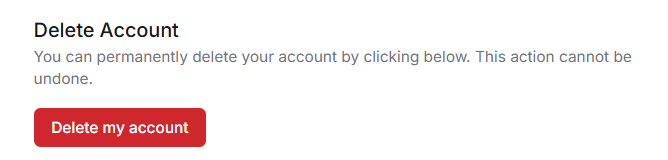
Once a user has deleted their account, admins are able to invite them without any error.
Note: If the user trying to deleting their own account sees a message like "this account does not have access to view this help site", then please make sure you first login directly on helpsite.com rather than on the subdomain or custom domain for a particular private help site account".
If you have trouble, please feel free to reach out.
