Can I print articles or save them as PDF?
Printable Articles
Any article published on a HelpSite-powered site can be printed. We have setup a print stylesheet so that if you simply use your web browser's Print functionality, the page is laid out for printing (or saving as PDF) in mind. For example, the search box, footer links, etc. are hidden when printed so that the printed page (or PDF) is focused purely on your article's content.
To print any article that you're viewing on your knowledge base, just use File > Print in your web browser.
Alternative, you can print an article you're editing in your logged-in dashboard from the Print button in the article editor.
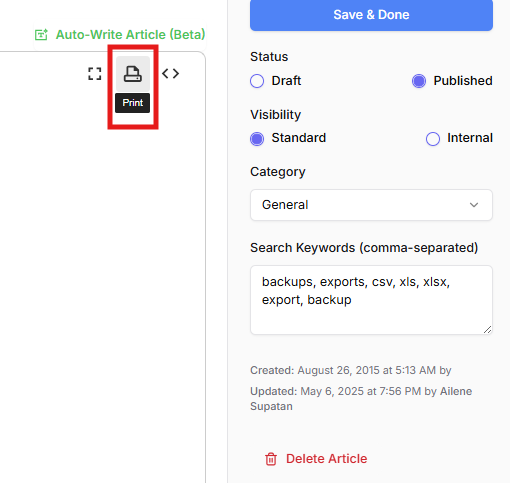
Exporting as PDF
You can also use the technique above to save any article as a PDF from Windows or macOS's Print dialog box, or from browsers list Chrome. See here for more instructions on printing to PDF.
This can be done from the public knowledge base side by just going to File > Print in your web browser or from the Print button in the article editor toolbar.
Currently, we do not have functionality to bulk export all your articles as PDF at once, however we do allow you to bulk export articles to a spreadsheet.
