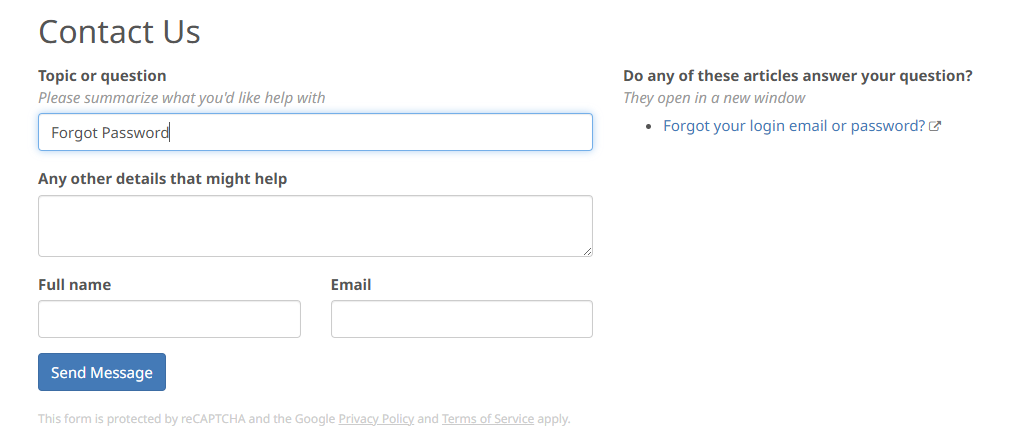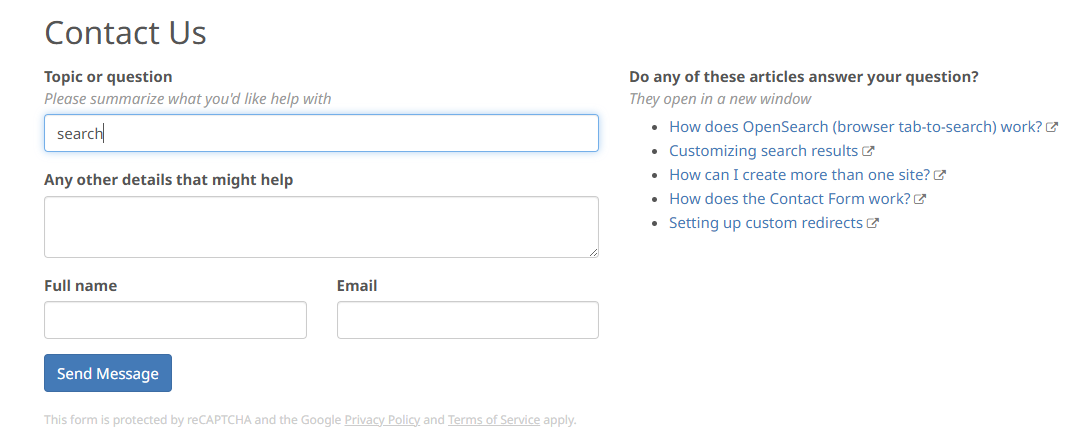How does the Contact Form work?
Your help center through HelpSite provides you with a built-in contact form. Our contact forms are pretty smart, and different than most contact forms.
In addition to being user friendly, we try to provide the best experience of letting your users contact you easily, while presenting suggested answers or articles to them before they submit the form.
There are a few key values we believe in, that our contact form helps bring together in perfect harmony.
- You should give your users an easy way to contact you
- Giving your users answers on-the-spot through an article or FAQ is even better for them, since they don't have to wait for a response from you.
- Reducing repetitive support requests helps your team focus better on other important things.
With this in mind, we've designed our ideal version of a contact form, where the user first types a subject ("Topic or question"). As they type this, we automatically update the search results shown in the right column based on what they've typed. We try to show the most relevant and accurate articles and FAQs based on their question or topic.
Users can see these search results and even hover to preview them, and even click into them, without leaving their progress on the contact form.
If after seeing any relevant articles a user isn't satisfied, we make submitting their message to you only a click away!
[Coming soon] We also make it really easy of them to upload attachments, like screenshots, to their messages. (Contact us if you'd like this feature).
Receiving the contact form submissions
When submitted, the contact form simply emails all the provided information to whatever email address you setup. These contact form submissions can then be handled through a regular email account (e.g. Gmail) or via a support/ticketing queue like Zendesk, Desk.com, or others.
Our contact form also collects extra data about the visitor, such as browser type (referrer data) and IP address (location data), which can give you a better idea of who is contacting you and what their computer is like.